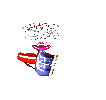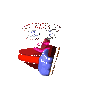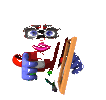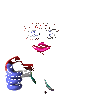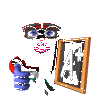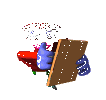|
Things are a little more complicated to create images with more sense of movement. This still does not mean drawing the whole thing and then redrawing the whole thing in a new position, etc. You still only have to change the bits that are going to move, and you can make these changes quite simple. I have included a gif where a vegetable creature (ok it's a fruit) is moving his (?) lips, blinking his eyes, moving a board and writing on it. Pretty complicated? Well, in this case, the basic apple shape with feet stays the same throughout the animation, only the arms, chalkboard and eyes need to be re-drawn to give a sense of movement. An additional twenty frames have been drawn and pasted on top of a basic apple shape with legs! To see what was needed to make this gif file appear to move, have a look at the frames below.
1 2 3 4 5 6 7 8 9 10 11 12 13 14 15 16 17 18 19 20 21.gif Animation
Frame 1: 106 x 100 pixels, 2747 bytes, 125 colours
Frame
2: 106 x 100 pixels, 1149 bytes, 83 colours
Frame 3: 106 x 100 pixels, 1154 bytes, 87 colours
Frame
4: 106 x 100 pixels, 1057 bytes, 73 colours
Frame 5: 106 x 100 pixels, 1170 bytes, 74 colours
Frame
6: 106 x 100 pixels, 1870 bytes, 104 colours
Frame 7: 106 x 100 pixels, 2221 bytes, 112 colours
Frame
8: 106 x 100 pixels, 2196 bytes, 105 colours
Frame 9: 106 x 100 pixels, 2265 bytes, 105 colours
Frame
10: 106 x 100 pixels, 2299 bytes, 97 colours
Frame 11: 106 x 100 pixels, 1337 bytes, 87 colours
Frame 12: 106 x 100 pixels, 1406 bytes, 87 colours
Frame 13: 106 x 100 pixels, 1273 bytes, 82 colours
Frame 15: 106 x 100 pixels, 1554 bytes, 100 colours
Frame 20: 106 x 100 pixels, 1705 bytes, 99 colours
145This is the original image
This gif measures 106 x 100 pixels, takes 28329 bytes and uses 126 colours
So you can see that although the total movement is complicated, the process is still the same. You simply change those components that change, and leave the rest! There are a number of programs that allow you to resize or otherwise manipulate graphic files. If you don't have one of these programs, there is also a site on the web that allows you to upload a file, then manipulate it and save it.
|